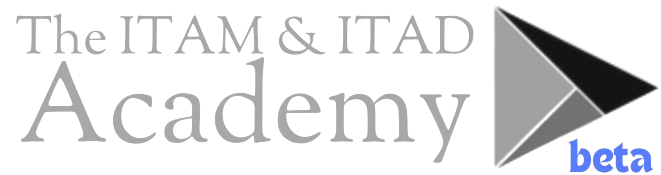Disclaimer: AI Content
While encrypting files on a Windows PC adds a layer of security, it’s essential to understand that no security measure is entirely bulletproof. When a PC is retired, especially if it’s being disposed of or sold, there are still potential risks to consider regarding the encrypted files:
- Encryption Strength: The effectiveness of encryption depends on the strength of the encryption algorithm and the security of the encryption key. If a weak encryption algorithm or a poorly managed encryption key is used, it may be easier for someone with malicious intent to decrypt the files.
- Data Remanence: Even if files are encrypted, remnants of the data might still exist on the storage device. This could include temporary files, swap files, or fragments of data that weren’t properly overwritten. Advanced techniques could potentially recover some of this data, especially if the encryption keys are compromised.
- Key Management: If the encryption keys are not properly managed or stored securely, they could be vulnerable to theft or unauthorized access. If an attacker gains access to the encryption keys, they can decrypt the files regardless of the strength of the encryption algorithm.
- Physical Access: If the retired PC falls into the wrong hands, an attacker may attempt to extract data from the storage device using various techniques, including bypassing the encryption altogether if they can gain physical access to the system.
To mitigate these risks, it’s essential to follow best practices when retiring a Windows PC:
- Ensure that strong encryption algorithms are used, and encryption keys are properly managed and secured.
- Use secure erasure methods to wipe the storage device thoroughly before retiring the PC. This typically involves overwriting the entire storage device with random data multiple times to prevent data recovery.
- Consider physically destroying the storage device if the data is highly sensitive and needs to be completely unrecoverable.
- Follow organizational policies and regulations regarding data disposal and retirement of hardware.
While encrypting files on a Windows PC provides an additional layer of security, it’s crucial to consider other factors and take appropriate measures to protect sensitive data when retiring a PC.